Artificial Intelligence (AI) is revolutionizing various industries, including the art industry. This popularity leads to the creation of various AI art generators, which can produce unique and fascinating artworks with just a few clicks. These tools use deep learning algorithms and machine learning models to generate stunning and visually appealing artwork.
In this article, we’ll take a closer look at the 10 best AI art generators available as of 2023. Whether you wanted to blend images, mutate or transform them, these tools offer a vast array of filters and styles to choose from, making it easier for you to experiment and create stunning artwork.
1. Foxify

Platforms: Website
Foxify is the perfect platform for unleashing your creativity and expressing yourself through art. With a suite of powerful tools, Foxify makes it easy for everyone to create beautiful works of art, no matter their skill level. By mastering the artistic process, you’ll be able to transform your ideas into unique and stunning pieces.
Foxify’s features are designed to help you get creative and explore the world of art. With an easy-to-use interface and intuitive tools, you can easily create stunning works of art. From sketching to painting, Foxify’s tools make it easy to bring your ideas to life. With advanced features like layered painting, you can create complex works of art with ease. Foxify also offers a range of helpful resources to help you develop your skills. You can find tutorials to guide you through the basics as well as comprehensive guides to help you perfect your technique.
Pros:
- Free-to-Use: Access a wide range of image creation tools without any cost.
- AI Art Generator: Utilize AI to generate Anime and other styles of artwork effortlessly.
- Diverse Creation Tools: Create social media posts, presentations, posters, videos, logos, and more with ease.
- Community Engagement: Share your creations and engage with other creators on the platform.
- Weekly Rankings: Get recognized for your creativity with weekly rankings based on community engagement.
- Easy to use: it is very easy-to-use, even for those who are not familiar with AI or image generators.
Cons:
- Sign-in required: needs you to join the team or sign in to use it, which may take some time.
2. Midjourney
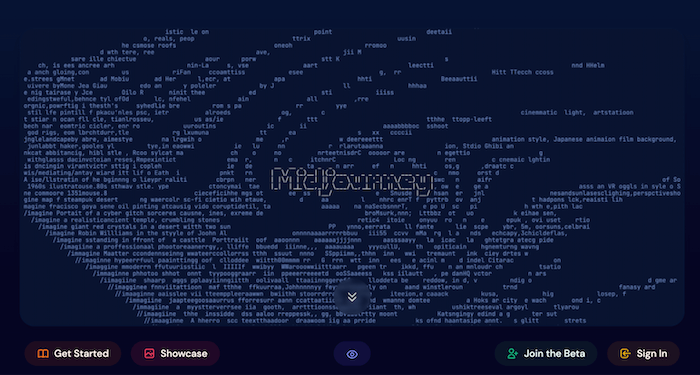
Platforms: Website
With the power of AI, Midjourney can create unique, visually stunning artwork from abstract designs to lifelike landscapes, and everything in between. It creates artwork by analyzing existing artwork’s styles, colors, and textures, and then produces its own pieces. This can result in unique and visually striking artwork.
Pros:
- Fast and efficient: it can generate artwork in a matter of seconds, making it much faster and easier than traditional art creation methods.
- One-of-a-kind artwork: it can create unique artworks that have never been seen before.
- Versatility: it can generate a wide range of styles and types of artwork, making it a versatile tool for artists and designers.
- Various styles are provided: it can generate any style, including abstract designs, lifelike landscapes, or anything in between.
Cons:
- Quality: it is indeed capable of generating high-quality artwork, however, depending on the algorithms, the artwork may be hit or miss.
- Lack of originality: since it is a technology-based creation, it may lack the same level of creativity.
- Sign-in required: needs you to join the team or sign in to use it, which may take some time.
3. DALL·E 2 by OPEN AI

Platforms: Website
Released in early 2021, DALL·E 2 is a neural network model invented by OpenAI, which uses natural language processing to generate images from text prompts. It uses a transformer-based architecture, similar to the GPT-3 language model that was also developed by OpenAI. Simply said, the system is trained on a massive dataset of images and their corresponding text descriptions, allowing it to create even more complex and detailed images.
Pros:
- Simple interface: it has a very straightforward interface that newbies won’t be confused with.
- Advanced AI tech: it can create original and realistic images by combining concepts, attributes, and styles.
- Creativity: it has the ability to generate complex and unique images based on text prompts, allowing you to express and explore new ideas and concepts.
- Free trials: it offers 15 credits for free for new users.
Cons:
- Quality: there are still limitations to the quality of the output like lacking some details or accuracies.
4. Picsart AI Image Generator

Platforms: Website
In addition to its image collage and editing capabilities, Picsart has recently introduced a new feature: the AI Image Generator. This feature utilizes AI technology to produce realistic and intricately detailed images. By analyzing millions of trends, the advanced technology can generate images directly from text prompts. In essence, the algorithm has the ability to generate images from scratch based on user input.
Pros:
- High-quality results: it is capable of producing high-quality images with sharp details and vibrant colors.
- Customizable artistic styles: it enables you to adjust the image’s style like digital art, illusion, cyberpunk, impressionism, etc.
- Easy to use: it is very easy-to-use, even for those who are not familiar with AI or image generators.
Cons:
- Requires an internet connection: it uses a cloud-based server to generate images, thus, requires a stable internet connection to use it.
- Limited control: unlike other tools that can customize their settings like brightness or contrast, this tool can only choose the styles.
- Subscription-based: it is a premium tool that requires a subscription to use.
5. PicSo

Platforms: Website
PicSo was created by a group of researchers and artists hailing from the University of California, Berkeley. This platform offers two distinct tools: AI Girl and AI Art. AI Girl boasts a wide array of customization features, allowing users to select from AI styles (such as real girl or anime girl), specify appearance details (optional), choose tags (e.g., action, body, hair, clothing), and adjust image size. Conversely, AI Art offers a more streamlined experience with fewer options, limited to keywords, art styles, and the number of images.
Pros:
- Best for creating AI Girl: it has tons of customization options to create a digital girl artwork.
- Experimentation: it allows you to experiment with different styles, like Graffiti, Van Gogh, Ghibli, Epic, Anime, etc.
- Simple interface: it has a dark theme with a very simple interface, so you will not confuse about using it.
Cons:
- Lack of emotional output: since it is generated by technology, the artwork created may lack the emotional depth and creative insight that human artists bring to their work.
- Vulgar homepage: the homepage of the platform may not be suitable to be accessed for kids underage.
6. Fotor AI Art Generator
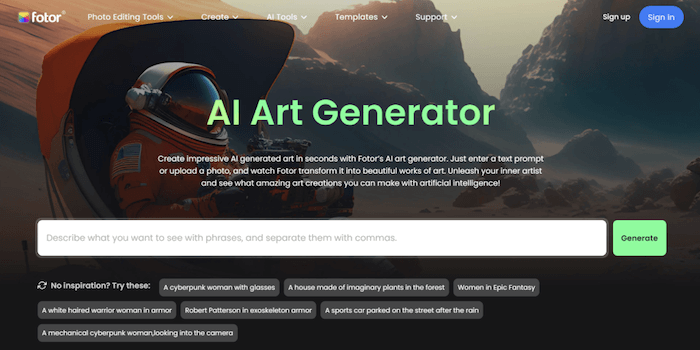
Platforms: Website
As the name suggests, Fotor AI Art Generator is an online tool designed to convert photos into captivating artworks using advanced AI algorithms. It analyzes objects, colors, and patterns in photos, then applies algorithms to produce a new image reminiscent of fine art. With a range of preset styles available, users can preview their artwork before making final adjustments.
Pros:
- User-friendly interface: it has a simple user interface that allows you to upload your desired photos and apply the desired art style easily.
- Wide range of art styles: it has a vast collection of art styles to choose from, including various famous art styles, such as Monet, Van Gogh, and Picasso.
Cons:
- Limited customization options: it may only allow you to choose the style without the function to adjust specific elements of the artwork like color or individual brushstrokes.
- Requires an internet connection: slows internet speeds or intermittent connectivity may affect the tool’s performance.
7. PlaygroundAI

Platforms: Website
As AI technology continues to evolve, it’s changing the way designers create and innovate. The Playground AI review image generating tool is a perfect example of how machine learning can help in creative design. Playground AI is an online platform that uses artificial intelligence algorithms to generate stunning images, artwork, and designs that can inspire and captivate audiences. In this review, we’ll dive into the world of Playground AI review image generating, explore its features, and discuss how it can revolutionize creative design.
Pros:
- Saves Time and Effort
- Boosts Creativity and Innovation
- Generates Unique and High-quality Images
- Cost-effective Alternative to Traditional Designing
Cons:
- Limited customization options: it may only allow you to choose the style without the function to adjust specific elements of the artwork like color or individual brushstrokes.
- Requires an internet connection: slows internet speeds or intermittent connectivity may affect the tool’s performance.
8. Pixai
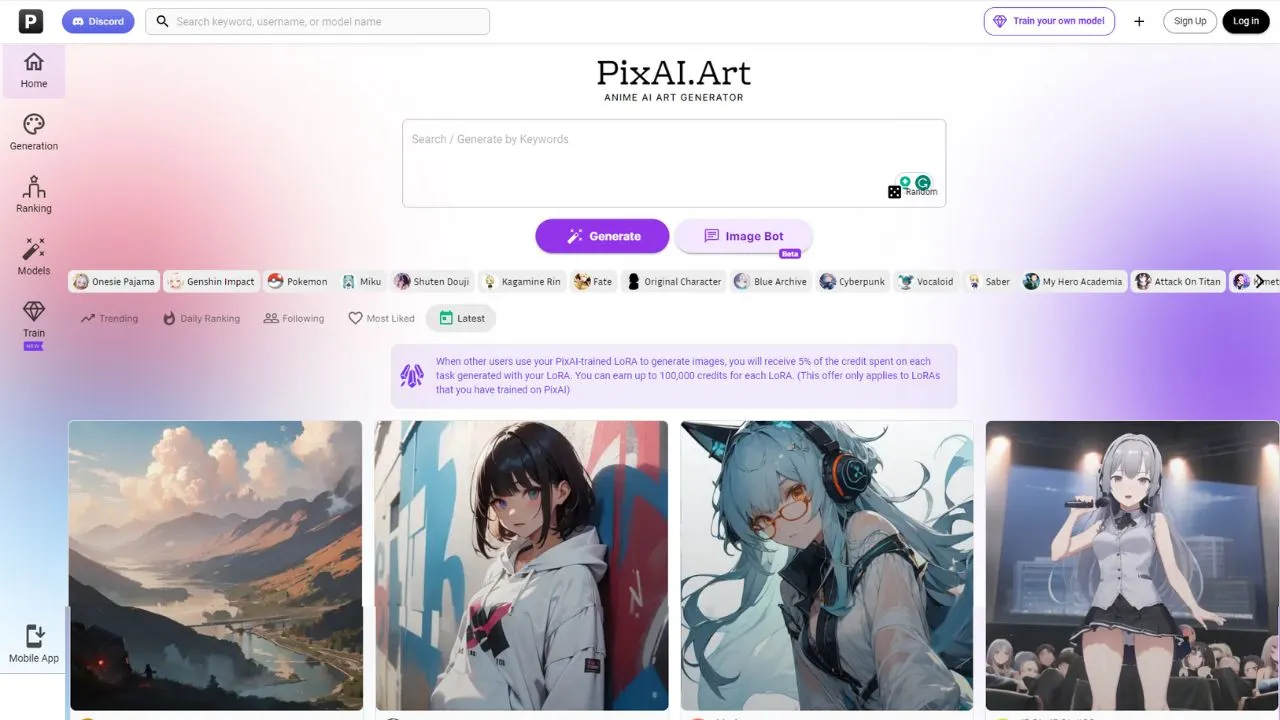
Platforms: Website
PixAI seamlessly bridges the gap between art and technology, providing users with a user-friendly interface to generate a wide range of anime characters and styles. With its broad spectrum of templates ranging from popular series like “Genshin Impact” and “Attack On Titan” to unique styles like “Cyberpunk” and “Realistic Style,” PixAI ensures that your creative journey is boundless and captivating.
Pros:
- AI Anime Art Generation – PixAI utilizes the power of artificial intelligence to facilitate the creation of stunning anime art pieces. This innovative blend of technology and artistry gives birth to captivating visuals that captivate the eye and evoke emotions.
- Diverse Templates – The platform offers a diverse range of templates. Whether you’re a fan of well-known anime series or intrigued by distinct artistic styles, PixAI has the templates to fuel your imagination.
- Community Engagement – PixAI extends beyond a mere art generator; it fosters a sense of community among its users. Immerse yourself in a world where you can explore the works of fellow artists, and find inspiration.
- Trending Artworks – Staying updated with the latest trends in the anime art field is effortless with PixAI. The platform ensures that you’re always in the loop regarding the most recent creations, empowering you to stay ahead of the curve and continuously evolve your creative expression.
Cons:
- Complex interface: you may need time to familiarize yourself with the homepage before using it as it is designed with a complicated interface.
- Registration needed: it requires you to provide personal information prior to using it.
9. Shutterstock AI Image Generator
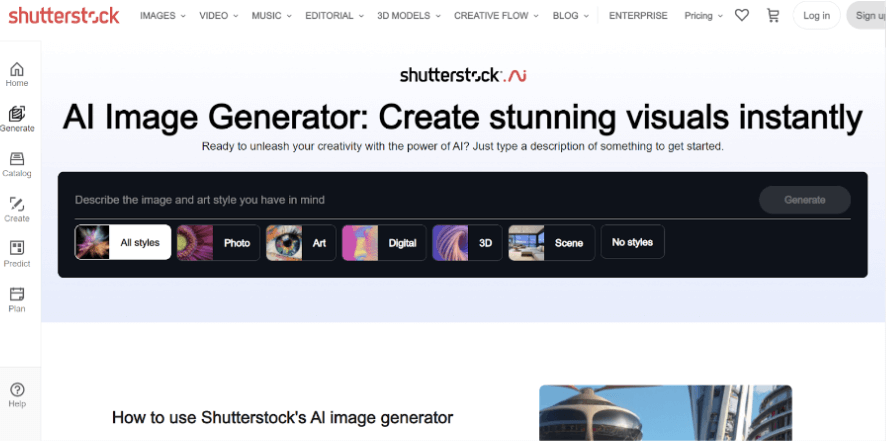
Platforms: Website
As we all know, Shutterstock is renowned for high-quality images. Its latest feature of it is called Shutterstock AI Image Generator. This platform has an algorithm that can analyze millions of images to identify patterns and styles and then creates new images based on this analysis. All it takes is to type in the keywords or describe the images you wanted to generate, and it will produce one for you.
Pros:
- Various styles: it offers various styles for you to select, which affect your final artwork output.
- Catalog options: it has the “catalog” folder to store all your assets and allow you to sort, filter, and collaborate your artwork.
- Inspiration: since it is known for high-quality images, you can find and spark your new ideas and inspiration with it.
- Save time and energy: all you have to do is to type in your idea and it will generate them for you.
Cons:
- Lack of human touch: the images created may be too modern that lack a human touch.
- Over-reliance: this platform may cause some artists or designers may become too reliant on it and neglects their own creativity and skills.
- Copyright concerns: since Shutterstock is a massive storage of images, some artwork created might be similar to existing works which could like to copyright infringement issues
10. Jasper

Platforms: Website
Jasper, initially conceived as a project at Rutgers University, was brought to life in 2017 by Ahmed Elgammal, a computer science professor. Over several years, Elgammal and his team meticulously refined the algorithm, training it on a vast array of artworks spanning different periods and styles. Today, Jasper harnesses deep learning techniques to scrutinize artworks, discern patterns, and styles, ultimately generating original and distinctive pieces of art.
Pros:
- Text-to-art: it allows you to pour your ideas into keywords and sit tight, it will automatically generate them.
- Creates original and unique pieces of art: it allows you to create new and innovative forms of art.
- Broadens access to art: it has the potential to democratize the art world by making art more accessible to a wider audience.
- Generates new insights: its deep learning algorithm can reveal patterns and styles that may not have been apparent before.
Cons:
- Registration needed: it requires you to provide personal information prior to using it.
- Bias in the algorithm: since the algorithm is trained with certain data, it may perpetuate those biases in its generated art.
How to Choose an AI Art Generator
Therefore, based on your needs and requirements, choose a platform that is synchronized with them. For instance, if you already have an image awaiting to be transformed into an artwork, simply choose a platform that offers this function, e.g. stable cog. Alternatively, if your ideas are still stored in your mind, simply transcript them into words and find a platform that offers text prompts, e.g. Picso, Nightcafe, etc. Aside from these two main factors, here are some other factors that you need to consider:
- Its customizable options: this may include the styles, ratio aspects, fonts, brightness, contrasts, etc.
- Generated quality: whether it supports low quality, high quality, or both qualities to choose from.
- The cost: whether it is a free or paid service.
- Its interface complexity: especially if you’re a newbie to this tool, using a complex generator may ruin your first-time experience.